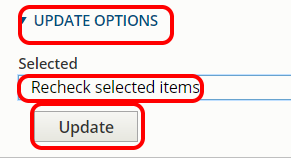Hide
How to fix broken links
Hide
Maintainers
The updates have been applied on the "anchor" issue on 27 July.
The issues are discussed here
Details are also on the maintainers list.
hide
Hide
Help and Guidance 2020: Modified Page: Version 1.1
Hide
Introduction
This is the illustrated quick fix How to. You can find out more detail in How to Check Links
Quick Steps
1: Find the list of errors
- Log in here
- Click My Account and then My Errors to display a page of statistics about the pages you are responsible for (called Nodes in Drupal-speak).
- In the Link Errors column, click on the number corresponding to the page you wish to correct, to display a list of all broken links for that page.
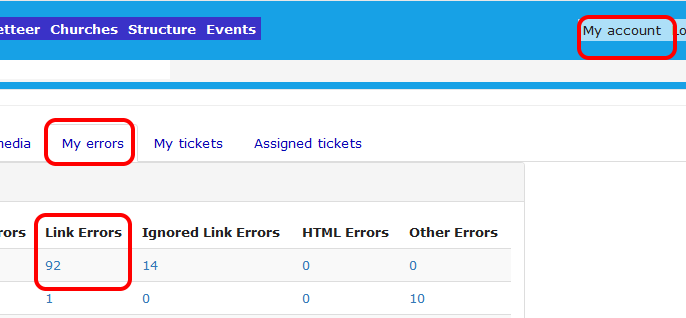
2: First fix the easy ones.
- Some will be shown as Moved Permanently or Found, in the Error column. The Broken Link column will show the broken link and the suggested correct link. If you are happy to make the suggested change, click the tick box. Repeat for all other such broken links.

- When you have ticked all those to be corrected in the same way then, at the top left of the screen, click Update Options and select Redirect Selected Items from the dropdown menu and then Update. Wait while the links are redirected.
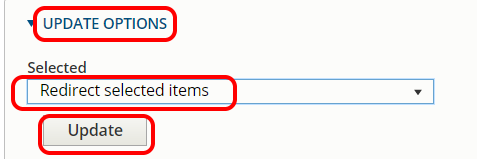
3: Other corrections: Not Found
For those shown as Not Found in the Error column,
- right click on the Broken Link,
- click Open Link in New Tab, and check that the link really is broken.
If it seems OK, ignore it since it may be a short term error. Alternatively, you can add it to the Ignored Links List by clicking the tick box and, at the top of the page, select Move selected items to Ignored List.
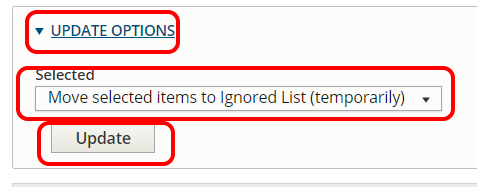
If truly broken, attempt to find the the correct link. To correct the broken link,
- Click Edit Node in the Operations column,
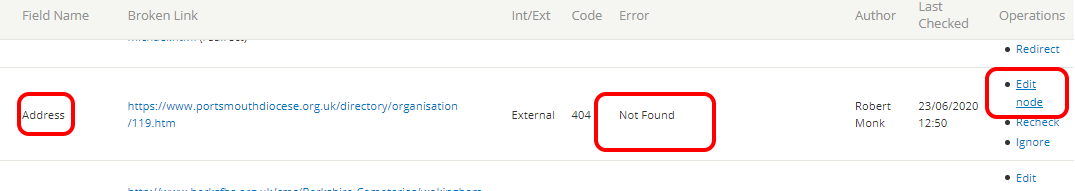
- Scroll down to the section given in the Field Name column, right click on the link with the error and select Edit Link.
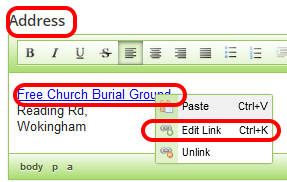
- In the pop-up, enter the correct URL
- Press OK
- Save your work by clicking the Save button near the top of the page.
-
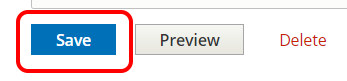 TIP: To get to the top of the page quickly, click Home.
TIP: To get to the top of the page quickly, click Home.
4: Ignoring an error
If for whatever reason you are happy not to fix the link for the time being you can click on the "Ignore" Operation in the last column
5: Recheck a link
After correcting a link, you can re-run the broken link check by clicking the tick box and, at the top of the page, select Recheck Selected Items.