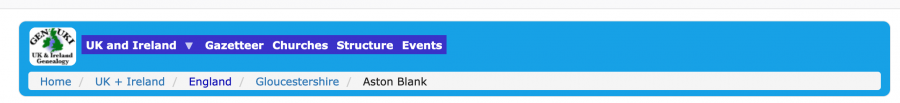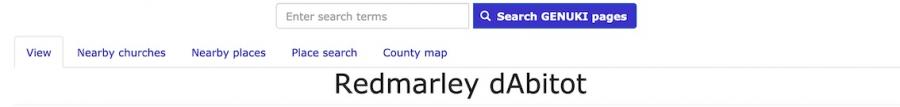Hide
Visitors: Help and Guidance
hide
Hide
Introduction
This page helps visitors find your way to the information that GENUKI has to offer. You can:
- Dive in using the Quick Start approach; or
- Get a bit more background on GENUKI
- Find some help about getting started in genealogy
- Understand how you can use the information you find
- Search for information across the whole site;
- Keep in touch via Facebook.
Quick Start
You do not need to register or login to see all of the information on GENUKI.
Start at the Home Page
There are four elements to the home page
- The GENUKI header box - visible on all pages as viewed by visitors - consists of the logo, the dark blue menu bar, and the white box with the "breadcrumbs" showing the position of the page in the hierarchy of pages;
- Search: a box for entering text and a dark blue button to submit the search - also visible on all pages as viewed by visitors
- A group of buttons providing navigation into GENUKI;
- A footer with details about the page.
From the home page you can get information about a place or a topic by following links from three areas on the page:
- Dark Blue Menu The menu offers the opportunity to go to one of the countries or counties in UK + I. That will quickly get you to a level of detail that may be interesting. It also links to other parts of GENUKI, including the starting point for all of the Help pages
- Buttons There are buttons in three groups, on either side of the main logo. On the left Regional links offers routes to the 6 main areas and Technical links provide some background on using and maintaining GENUKI. One the right there are Quick Linksto some of the other broad information that GENUKI has, including the Churches Directory and the Gazetteer
- Central Logo Clicking on the main logo in the centre takes you to a much more detailed page. It still deals with the whole of GENUKI's area (The UK and the whole of the island of Ireland, together with the Channel Islands and the Isle of Man). This is the same link as in the top left hand button
You can also use the search box in the centre under the GENUKI Header box: for example, type the name of a town or parish and you will be given a number of links about that area.
Using Place Pages
When you move on to a Place Page you will see the GENUKI header box, Search, a central area about the place, and the footer as before, but with the addition of a button offering a way to comment on the page..
All information is found under a topic heading on a page about a place (UK + I, Country, County or Parish). Under each topic heading will be a mixture of direct information, references to books and other sources, links to other web based information and, If there is extensive information on a topic, links to one or more 'associated pages' within GENUKI.
The topics available on each page are drawn from a standard list and reflect the information available. They are in two lists at the head of the place page around a map. You can click on the topic to see the information entry on the page (or a higher level page - see below).
The map will generally be clickable to get to the smaller places (ie country from UK + I and county from country). There are too many parishes to use maps in this way and there is a link on each county page to a page giving full details of and links to the parishes in that county.
Seeing all available information on a topic for a place
In Place Pages there are three additional ways to see the full information that may be available of relevance to that place.
Topic Up Arrows |
You will see these alongside each topic title that is displayed in a place page with some information on that page. Clicking on that arrow will find and display the information on that topic in all the higher level (larger) places containing your starting place.
For example if you are viewing a parish page and use this topic up arrow you will see a page with parish, county, country and UK+I headings and the entries on the topic on each of those pages. If the entries are on associated pages rather than the place page itself then they will initially appear as blue bars. Click on the bars to see the whole of that entry. If you start at a county level you will only see the levels above that (country and UK+I).
Topic Triangles |
You will see these alongside some of the topic links in the two columns either side of the map in place pages. They will only appear on topics that do not have an entry lower down that same place page.
They show that there is relevant information at the next level up (eg county having some topic information relevant to parishes). If you click on that link (not the triangle itself) you will be taken to the topic entry in that next level up.
Exploring related areas
Particularly if you are looking at a parish with little information you may find that more background can be found at county or country level. You can quickly go back up to a higher level (from parish to county for example) using the "breadcrumb" links. These will appear in the panel in the GENUKI header at the top of every page. (In the screenshot the breadcrumbs are 'Home', 'UK + Ireland', 'England' and 'Gloucestershire.)
You can also go to any country or county using the 'UK + Ireland' item in the dark blue drop down menu.
Getting more information about the geographical context
When you first view a place page you will see (as noted above) a central map with two columns of topics each side. You will also see just above the place name a page menu bar. This will have four or five entries and you can click to display different information relative to the place:
- View This allows you to return to the initial main place view when you are using any of the other options
- Nearby Churches This shows a map with the locations of churches near the place you are looking at. The default distance for the search is 3 miles but you can change this. There is also an option to see this as a list
- Nearby Places This shows a map with the locations of the places listed in the gazetteer near the place you are looking at. The default distance for the search is 6 miles but you can change this.
- Place Search (only on Parish/Town pages) This provides a page for searching for a name in a more detailed database of smaller places such as farms
- County Map Jumps to a map of the whole county that you are in showing the boundary and usually the parish boundaries
You can see more detail about using the maps here.
Get more background
The background to GENUKI is covered in more detail here. There are explanations of the the geographical coverage and organisation, the topics and how the information is organised and the use of the church database and the gazetteer as well as maps.
New to genealogy?
Our guide to Getting Started in Genealogy and Family History will enable you to do just that.You can then find further information in:
- Our major guide to UK + I genealogy which provides many more sources
- The bibliography; and
- our Frequently Asked Questions
There is a great deal of information within the pages on places that will help particularly on differences between the main countries within the UK.
- England General Genealogy
- Wales A general guide to some specific Welsh issues
- Scotland An Introduction to some Scottish sources
- Ireland General Genealogy
Using GENUKI Information
The information you will find here is free for private and personal use. However it is, unless otherwise stated, all subject to UK Copyright law. Distribution elsewhere, or to any other website, is forbidden. For further information see our Copyright Notice.
We make every effort to provide accurate and up to date information. The standards to which we adhere in our transcriptions are explained here. There is a disclaimer of liability for any use you make of the information.
Feedback
We always welcome corrections and additions to our information. Just click on the blue box at the bottom of our pages to generate a message to us. Please use the box on the specific page to which any corrections or comments relate. This will ensure that the message is directed to the right person.
We also welcome any general feedback. See Contact Us.
Search for what you want
For places and topics across GENUKI use the search box at the top of most pages. For example, if you enter the name of a parish you will get a list of results for that parish: the first one is usually the main parish page.
You can see help on simple searches and help on more complex searches.
You can also search for specific churches or for the location of and information about places in the gazetteer .
Keep in touch through Facebook
GENUKI has a presence on Facebook via the GENUKI page. Any visitor or maintainer can visit the GENUKI Facebook page. If you already have a Facebook, presence you may wish to 'like' the GENUKI page in order to be kept informed of changes. We announce major changes and additions on the Facebook page.